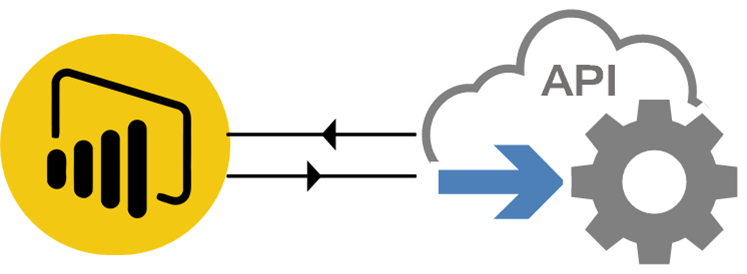
Pull all your data out of eHour into Microsoft Excel or Power BI with Microsoft Power Query. Any column that you need for analysis can be selected, such as custom fields, hours, comments, rates or project info.
Connect Power Query with our new API, transform the data into the shape you want, and quickly be ready to create reports and insights. Once you have configured the connection, you can refresh the data from Excel.
Power Query is available in Power BI and Excel 2010 and up.
Read more about setting up the connection in our knowledge base.