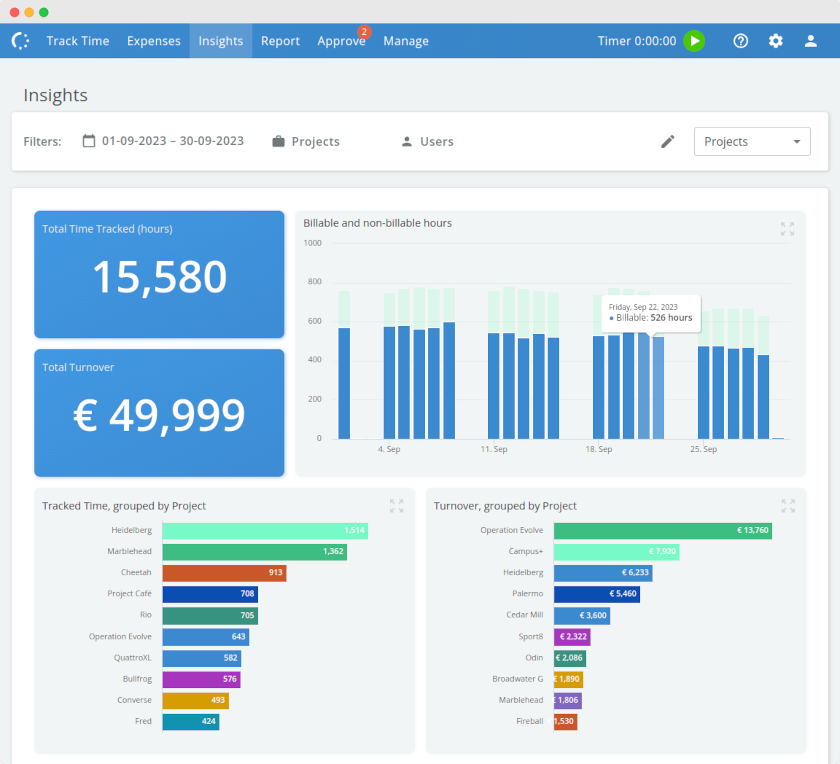Customizing made quick and easy
Need a different report than the predefined reports provided?
With eHour, you can group and present all data and create the report you need. Pick the columns you need, filter by the team members you are interested in and save the report to reuse it later. Get quick access to your reports by scheduling reports to be sent to your inbox on a daily, weekly, or monthly basis. All reports can be exported to Excel and CSV.