Integrations
Connect eHour to how you already work
- Track time directly in Jira.
- Microsoft Entra ID and Google SSO with SCIM provisioning.
- Full REST API and Power BI for custom reporting.
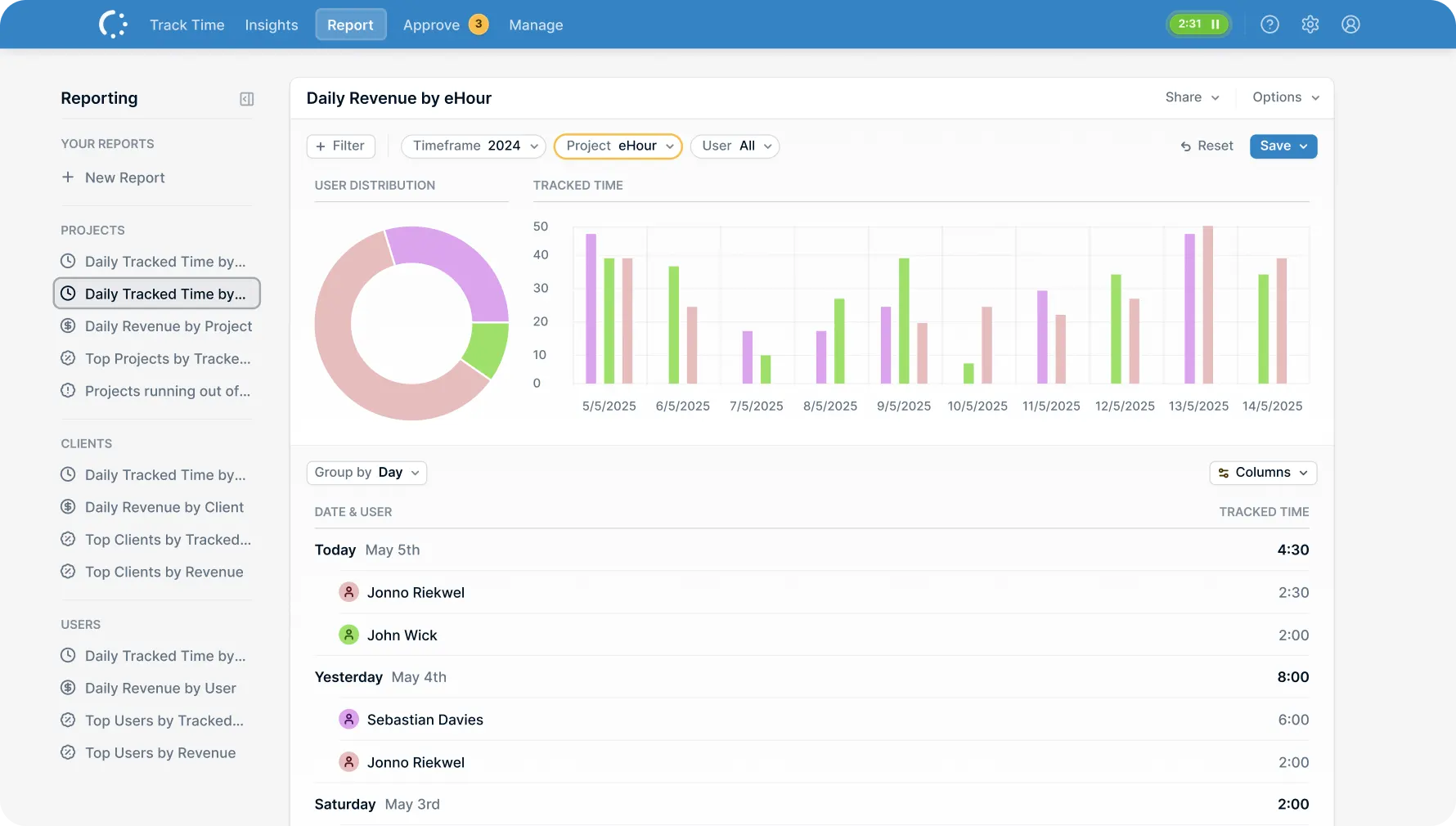
Integrate with your stack
Jira for development teams that live in issues and sprints.
SSO and SCIM for IT teams managing access, security, and onboarding at scale.
API and Power BI for everything else that needs time, budget, or utilisation data.
Features
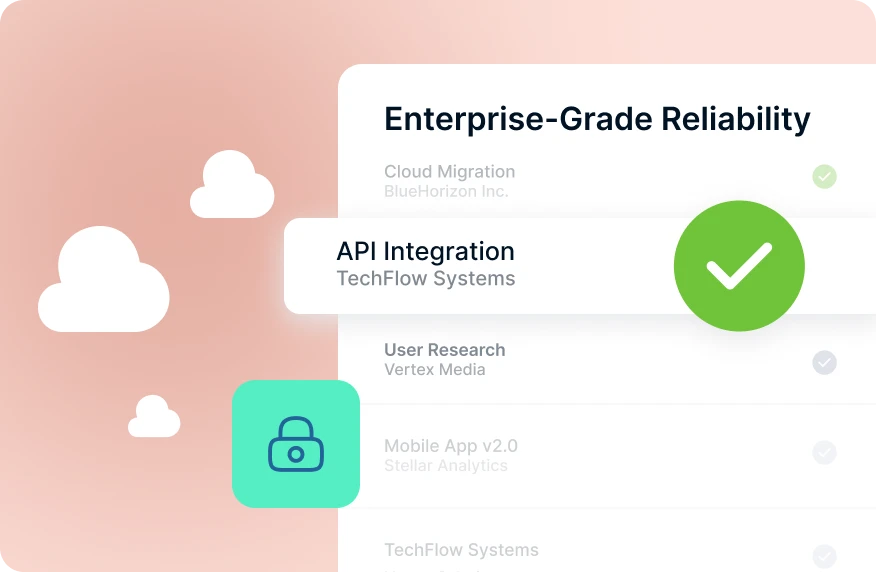
Jira time tracking, built into Jira
Let developers track time without leaving Jira.
Track time directly on Jira issues eHour provides a Jira app for time tracking. Developers log time directly on Jira issues as part of their normal workflow. Time is available in eHour for approvals, reporting, and billing, without relying on Jira worklogs or exports.
Built for teams beyond development While developers stay in Jira, project managers, finance, and leadership get a complete overview in eHour, across projects, teams, and clients.
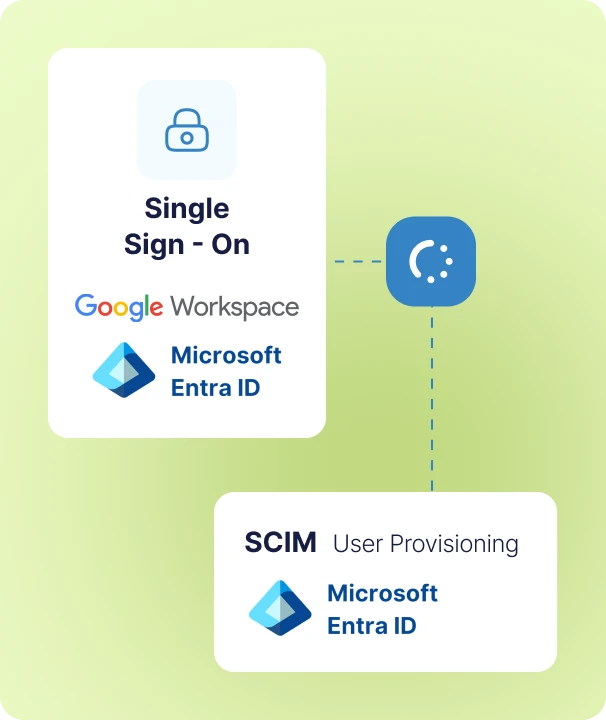
One login, automatic provisioning
Reduce friction for users and overhead for IT.
Microsoft Entra ID or Google Users log in with their existing credentials. No additional passwords and no separate onboarding steps.
SCIM keeps accounts in sync User provisioning is automatic. Add or remove users in your identity provider and eHour updates accordingly. No manual user management and no orphaned accounts.
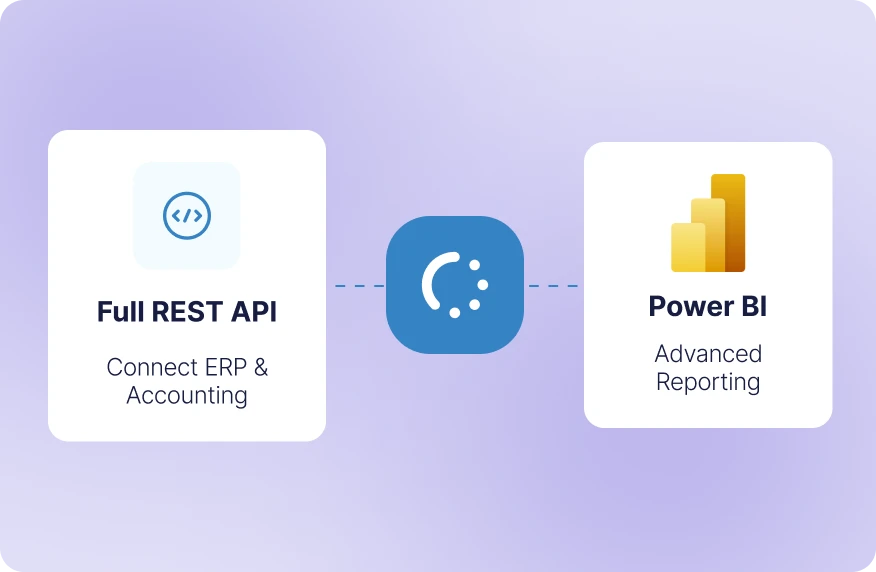
Build what you need
When standard integrations are not enough, eHour stays open.
Full REST API Access all eHour data programmatically, including time entries, projects, users, budgets, and reports. Build integrations with ERP systems, accounting software, or internal tools.
Pre-built Power BI template Pull time, project, budget, and utilisation data into Power BI. Start with the included template and customise it to fit your reporting needs.
What do our users say?
I wholeheartedly recommend eHour to anyone looking for a time tracking service. Not only is their API a joy to work with, but they have provided us with, hands down, the best customer service of any company I've worked with in the last 15 years, consistently going out of their way to accommodate even our steepest asks, up to and including custom changes to the API.

Zoltan G
Redguard
Try eHour for 14 Days Free
Connect eHour to your workflow. Try eHour free for 14 days.
No payment required
Access to all features
Takes seconds to get started
Frequently Asked Questions
How does the Jira integration work?
Which SSO providers are supported?
Does eHour support SCIM?
Is there an API?
Is there a Power BI template?
Does eHour integrate with accounting software?
